Is Java and Adobe Flash Even Needed?
We’ve all received those annoying popups asking to update Java or Adobe Flash. Some go through with it, others completely disregard them. Here on our own computers at Teknyka we used to just simply turn off those notifications and get updates automatically installed using the same software we offer in our Maintenance Plan. It just makes life a little less annoying. Why do we see so many of these updates and what can we do about them?
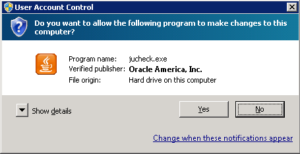
These updates address security issues most of the time. Whenever a new vulnerability is found, the “hole gets plugged” to keep the bad guys from using it to infect your computer with a virus. These updates are those plugs, constantly being applied to the holes in the program which are being found constantly.
Simply put – Java and Flash are two examples of software which can be dangerous for your computer. New exploits are being found with these two programs all the time and keeping them up to date constantly is sometimes not even good enough.
The easy solution and the one we’ve been experimenting with here is to get rid of them altogether. Web browsers such as Google Chrome and Mozilla Firefox have restrictions on these programs or outright ban them from running. Only a few websites require that you use Java/Flash, and frankly if a website is needing to compromise your security to function it isn’t worth going to. If you really need to get to the website, reinstall whichever program and use Internet Explorer and then uninstall the program afterwards… annoying.
So why are we still updating Java on customer’s machines? When dealing with customers who aren’t on our Maintenance Plan, we can’t control what does or doesn’t get updated on their machine after it leaves our shop. We take the lesser of two evils and make sure that Java is completely up to date (Adobe Flash is just way out of the picture these days) along with several other common programs. The thought behind this is if someone decides to access one of the websites that require the latest version of Java to operate, we’d rather have them have that latest version than to search “Java update” on Google and go to a malicious website. It’s a fine line we have to walk, which is why we try to inform as much as possible about this subject.
So if you want to try to make your computer just a little more secure, try uninstalling the following programs and see how your everyday websites run. If they run fine, don’t look back. If you’re having issues and it says you need the latest version of X program, evaluate if the website is really worth putting your computer at risk.
We’d recommend you uninstall (links to update the programs from the proper website is included in case you still need them):
Adobe Flash
Java (all versions)
Quicktime Player



