Note About Updating Software
A common question we get is “X software keeps asking me to update. Should I?” The easy answer is yes, but now it’s little bit more complex than that.
Adobe Reader, Flash, and Java are very common pieces of software that is on most computers. Many websites use these programs and keeping them up to date not only improves their functions, but it also patches known security risks. All 3 of these programs have popups that let you know when an update is available, and you really should update them as soon as you can. So what’s the problem?
Unfortunat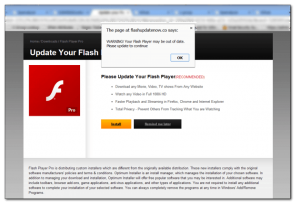 ely, the bad guys caught onto this. There are so many different variations of popups for all 3 of these programs that it’s hard for us to describe which is the legitimate one. Not only that, but some of those popups mimic the actual thing!
ely, the bad guys caught onto this. There are so many different variations of popups for all 3 of these programs that it’s hard for us to describe which is the legitimate one. Not only that, but some of those popups mimic the actual thing!
If you ever get a notice that any of these 3 programs need updating, just go to the source and do it yourself (unless you really are comfortable with knowing which popup is real). Here are the links to the actual software updating portions of each program:
Don’t forget to uncheck any added on programs that the installers try to put on!



